Categories
.png)
At BeatStars, we know creators don’t just listen to beats – they audition them, imagine with them, test them, and feel them. That’s why we’ve expanded playback tools across the marketplace. Whether you’re writing hooks, practicing verses, or auditioning for your next project, the new controls help you make confident decisions before purchasing a license.
.png)
Select and repeat any section of a beat in seconds with new intuitive start/end selection. Looping keeps you locked into the parts that inspire you most and are perfect for writing and freestyling.
.png)
Shift the key up or down by up to 12 semitones without affecting tempo, so you can match a beat to your vocal range or creative vision.
.png)
Slow beats down or speed them up (half-time to double-time) while keeping the pitch intact. This lets you audition beats at a BPM that suits your writing or performance style.
Artists and producers exploring beats on BeatStars told us they want more control during auditioning, especially when they hear something inspiring but can’t quite tell how it fits their style. These new tools take guesswork out of the process so you can:
By tailoring how you audition, you create more space for ideas, confidence, and creativity.

Creators have always been at the heart of BeatStars' identity, and our commitment to ethical AI in music reflects these values. Now we’re elevating our standard with the launch of Lemonaide Collab Club, which is about to change everything you knew about AI in music.
This isn’t just another music AI tool that’s stealing data from producers. Rather, it’s all about fair and ethical AI. The BeatStars and Lemonaide team have always worked closely with producers who are treated as partners in this journey. All of their data is voluntarily submitted, ensuring every aspect of their AI is trained responsibly. Lemonaide is even certified by Fairly Trained. No shady business, no web scraping, just beat inspiration at a click provided in partnership with producers you know and love.
Lemonaide Collab Club takes that principle, and combines it with an unprecedented focus on the producers training these AI models.
Lemonaide Collab Club is a groundbreaking set of AI models that capture the unique signatures and styles of some of the most successful producers in the game. We're talking about hitmakers like:
Think of it as being able to collab with all these industry legends any time, any where.
Why Lemonaide Collab Club is a Game-Changer:
Ready to dive into the future of music production? Here's your step-by-step guide to getting started with Lemonaide Collab Club:
1. Sign Up or Log In: Head over to BeatStars and make sure you're logged into your account. Don't have one? No worries! Sign up now – trust us, you don't want to miss out on this game-changing tool.
2. Choose Your Producer and Plan: Lemonaide Collab Club is available to all BeatStars members for $9.99/month per model, or $4.99/month for Professional Plan members. Lemonaide Collab Club Models are trained by our star-studded lineup – take your pick:
3. Download and Connect: Once you've subscribed, open the Lemonaide desktop application and connect your BeatStars account. If you haven’t already installed Lemonaide to your desktop, you can download it here
4. Start Creating: Open the Lemonaide app and click 'Explore Collab Models' in the left navigation menu. Select your subscribed model and start generating melodies!
5. Customize Your Creation: Use the intuitive interface to select structure, key, and mood. Hit 'get seeds' and watch the magic happen!
6. Export and Produce: Love what you hear? Export your creation as MIDI or audio files directly into your DAW and start building your next hit!
Remember, each model comes with 150 credits that refresh monthly. Each audio/MIDI file export costs 1 credit, so you've got plenty of room to experiment and find that perfect sound.
So what are you waiting for? Dive into Lemonaide Collab Club today and start creating the hits of tomorrow.

Are you ready to dive into the world of beats and find the perfect one for your next hit? Searching for beats on BeatStars is already a breeze, but we're here to guide you through using filters effectively to get the most out of your search.
To begin your search, head over to the BeatStars homepage. Once there, you'll notice the Search bar conveniently located in the top left corner of the site if you’re on desktop. Mobile users can find the Search feature on the bottom tab.
In the "What are you looking for?" search field, input the keywords that best represent the type of beat you're seeking. Whether you have a specific genre, mood, or producer in mind, this is the place to start your search.
Insider Tip: Make use of the dropdown menu on the right, labeled "Tracks," to search for track titles, musician names, and even services like mixing and mastering.
Once you've hit that search button and the results are in, it's time to get specific. On the left-hand panel, you'll find the Filter option. This is where you can really narrow down your search to find the perfect beat.
Keep in mind that the search filter defaults to "All Categories," indicating that you'll be searching for any category containing your search word(s). To get more specific, simply choose the category that best suits your needs.
Now that you've found some potential beat matches, it's time to give them a listen. Click on the tracks that catch your eye, and let the music speak to you. When you find the one that really gets you excited, you can license it right then and there.
Start implementing these tips on the BeatStars marketplace today.

One of the most effective ways to improve your song quality is by investing in professional mixing and mastering services. But what exactly do these terms mean?
Mixing and mastering are crucial for achieving a polished, professional radio-ready sound that will help your music stand out. These complex processes are all handled by skilled audio engineers, and luckily, BeatStars has a vast network of talented professionals available for you.
BeatStars makes it easy to find and hire top-notch audio engineers online! Just head over to the BeatStars homepage, type "mixing" and "mastering" into the search bar, and select "Services." From there, you can browse through a list of talented audio engineers and choose the one that's right for you.

So, what are you waiting for? Head over to BeatStars today and start exploring the mixing and mastering services available. Your music deserves the very best, and BeatStars is here to help you achieve your goals!
.jpg)

A New Era of Musical Creation:
Our mission at BeatStars has always been to empower artists and producers, and this partnership with Voloco catapults this mission to new heights. Imagine having the power to import an expansive array of beats from BeatStars directly into Voloco's intuitive recording studio - this is now a reality.
Seamless Integration for Maximum Creativity:
The integration allows you, the artists, to browse, select, and import beats that are available for free download on BeatStars directly into Voloco. This seamless process ensures that the moment inspiration strikes, you're ready to lay down your vocals without a hitch.
Benefits for Our Community:
For BeatStars users, this integration means more than just convenience; it's a doorway to endless possibilities. Artists will be able to create draft vocals, experiment with different beats, and feel the rush of creativity in a more streamlined, hassle-free environment.
For Voloco users, welcome to a world where millions of high-quality beats are at your fingertips. This integration brings you the best of both worlds - Voloco's top-notch recording capabilities and BeatStars' unmatched beat library.
How to Access the Integration:
To dive into this new feature, simply download the BeatStars app on your iOS or Android device. Look for the ‘Record’ button on tracks with the 'Free Download' option; these are your gateways to using the Voloco record button. Remember, an active BeatStars account is your key to this treasure trove of musical potential.

Enhanced Visibility for Producers:
A key aspect of this partnership is the empowerment it brings to our BeatStars producers. In addition to the seamless integration for artists, we're excited to announce comprehensive data tracking on beat usage for our BeatStars members.
Track Your Beat's Journey:
As a producer on BeatStars, you'll now have the ability to see exactly how your beats are being utilized in the Voloco app. In your stats section, you'll find detailed data showing how many artists have imported your beats, giving you a clearer picture of your music's reach and impact.
.png)
Connecting with Your Audience:
But it doesn't stop there. We believe in building bridges, not just between platforms but between people. That's why, along with the number of imports, you'll also have access to user information of those who download your files. This transparency opens up new avenues for collaboration and community-building, allowing you to connect directly with the artists who are bringing life to your beats.
.png)
Worldwide Accessibility:
We're proud to make this feature accessible to everyone - no matter where you are, this integration is available to you, absolutely free.
Tutorial and Support:
We understand that new features can be daunting, so we've prepared a tutorial video and a comprehensive user manual to guide you through this new terrain.
Looking Ahead:
Our vision doesn't stop here. We're already brewing future enhancements, including integrating the BeatStars catalog directly within the Voloco app. Your feedback is crucial to us, so please share your thoughts and suggestions on our BeatStars Request Board.
Background:
D4VD, a recording artist, represents a new generation of musicians who leverage digital tools to create and distribute music. His journey is particularly notable for how he utilized BeatStars, a platform known for its vast library of beats and tracks produced by a diverse community of global producers.
Discovery and Creation:
D4VD discovered the beats for his hit songs "Romantic Homicide" and "Here with Me" on BeatStars. These tracks were produced by Dan Darmawan, a member of the BeatStars community.
The unique aspect of D4VD's creative process was his use of a mobile recording app (akin to Voloco). This technology allowed him to record vocals directly from his mobile device, offering a level of convenience and immediacy not traditionally available in the music production process.
Impact and Success:
The songs D4VD created quickly gained traction, showcasing how effective and powerful these digital tools can be in the hands of talented artists.
"Romantic Homicide" and "Here with Me" achieved remarkable success, accumulating over 1 billion streams each across various digital music services. This level of success underscores not only D4VD's talent but also the quality of production accessible through platforms like BeatStars and Voloco.
His story became a testament to the changing landscape of music production, where access to quality beats and easy recording technology can lead to the creation of chart-topping hits.
Inspiration for Others:
D4VD's journey is inspirational for upcoming artists, highlighting that with the right tools and platforms, anyone with talent and dedication can reach a global audience.
His success story serves as a powerful example for the BeatStars and Voloco community, demonstrating what's possible when innovative technology meets creativity.
Engagement and Future Plans:
While there are no immediate events planned, we're buzzing with ideas for community events and contests. Follow us on our social channels for all the exciting updates!
A Personal Note from Abe Batshon, CEO of BeatStars:
"As we celebrate this remarkable integration with Voloco, I'm reminded of the unique and often surprising paths that lead to such groundbreaking collaborations. A particularly memorable moment in our journey involves a talented member of our BeatStars family, Tantu Beats.
Back in the summer of 2018, Tantu Beats, a skilled producer and a valued member of our community, was interning at BeatStars Studios. His passion for music and technology was evident, and it was during this time he shared with me an app that caught his interest – Voloco. Intrigued by its capabilities, I saw potential for something bigger.
Tantu's introduction was more than just a passing recommendation; it was the catalyst for a series of discussions and meetings that would eventually lead to the partnership we are launching today. He later introduced me to Patrick Flanagan, the CEO of Voloco, which kick-started the relationship that has brought us to this exciting juncture.
This story is a testament not just to the innovative spirit of our community, but also to the power of connections and collaborations that can start from the most organic and unexpected encounters. It's a reminder that at BeatStars, our community is at the heart of everything we do. Their insights, experiences, and contributions shape our path and enable us to continually evolve and adapt in this dynamic music industry.
This integration is for you, our creators, who inspire us every day to push boundaries and explore new horizons in music production."
Call to Action:
Don't just read about it; experience it! Download or open the BeatStars Mobile app and start exploring this fantastic integration. For updates and opportunities, follow BeatStars and Voloco on social media.
Closing:
This partnership between BeatStars and Voloco isn't just a feature addition; it's a new chapter in music creation. It's about breaking barriers, fostering collaboration, and giving wings to your musical aspirations. Here's to making more music and breaking more boundaries, together!

Hi, it’s Joey from BeatStars! Below, we’ve outlined the step-by-step instructions to help get you started to ensure your music’s safety.
Do this before anything. This can be accomplished by listening to the track itself or checking the credits to see if your name is listed as the songwriter or performer.
Besides making sure the track belongs to you, we also advise that you check your sales data against your Beat ID report. Utilize your sales data on BeatStars Studio to cross reference buyers and content that was found on your report. This could be making sure the usernames on platforms like YouTube and SoundCloud line up with what you're seeing on your end.
Register the tracks you find and start getting paid for the royalties you're owed! Not already a BeatStars Publishing member? Click here to learn more.
If you are happy for your track to be used, but want compensation, you can negotiate a license with the user. You can do this directly, or through a publishing agency, like BeatStars Publishing. If the track is too big to negotiate, seek legal advice first.
If you are unable to resolve the issue on your own, we recommend you seek legal advice. A lawyer who specializes in copyright law can help you protect your rights and take legal action if necessary.
Take the opportunity to showcase your material. If someone has used your track without permission, it means that people are interested in your music. Use this as a chance to promote your work and build your fanbase.
Lastly, reach out to the platform(s) hosting your track, such as YouTube or SoundCloud, and file a DMCA copyright claim. You may need to provide proof of ownership, such as a copyright registration or a record label contract.
That’s it! We hope this has been helpful and our outlined steps give you a better sense of direction. Remember, BeatStars is here to support you in your music career every step of the way.

Understanding the legalities of music contracts can feel overwhelming. We get it. Fortunately, you don’t have to spend years in law school to understand the nuts and bolts of music contracts and intellectual property rights to create and modify your agreements. BeatStars guides you through this process with easy-to-fill-out templates that fill in the blanks of each agreement.
On BeatStars, by default, you can offer Regular, Exclusive, and Free contracts. You can keep things simple and keep your contracts templated, or customize your contracts to suit your specific needs. To better understand these licenses, though, and to get additional guidance on setting them up, we’ll help clarify the difference between the contracts you may offer and what they mean for you as a creator. Moreover, our templates are just suggestions and not meant to be legal advice. If able, always consult your attorney and make sure the templated contracts are the perfect fit for you and your needs! Now let’s dive into the three main types of contracts that you may encounter.
The Regular or Non-Exclusive contract is the main workhorse for many Producers on BeatStars. This type of agreement has many benefits which makes it very powerful! Non-Exclusive contracts do not tie down the rights to any particular beat. Producers are allowed to sell that same beat an unlimited amount of times until they sell it exclusively. Non-Exclusive contracts allow you to maintain ownership of the master recordings and “own your masters”.
Furthermore, you will be able to keep ownership of the underlying composition of your beats and have the exclusive right to claim YouTube Content ID for all tracks that use your beat. Best of all, you‘ll own a piece of the composition in each new track that is created with your beat. As the music industry continues to grow and the barriers to entry get lower, the Non-Exclusive contract is a great way to meet each artist in the middle. You maintain ownership while allowing each artist the opportunity to have an affordable contract that gives them the right to commercially monetize their tracks.
The Exclusive contract is a special type of agreement and can be an extremely lucrative source of income for you. In cases where an artist wants to be the last purchaser of a beat, they’ll purchase an Exclusive contract.
They may have a plan to invest a lot in a video or the release and don’t want anyone else to have the right to use the beat after them. Exclusive contracts also allow an artist to own the master and all proceeds derived from the master. Because there is a transfer in ownership in the master of the beat, the price of an Exclusive contract is typically much more expensive than a Non-Exclusive contract. The great thing is that you still maintain ownership of the underlying composition of the beat, you get a piece of the publishing from the new track, and all of your previous customers that purchased Non-Exclusive contracts can still monetize their tracks. Before selling an exclusive, always think about whether the beat that is being sold is one of your top beats, and make sure you price it properly to compensate you for the success the beat has already had.
The Free contract gives you the power to offer a test drive. You can now allow artists to download your beat and use it for strictly non-commercial purposes. They may just want to record a track using your beat and see if they like it enough to potentially put it out as a single or as a part of a project.
With Free contracts, you maintain ownership of the master and composition. In the event that they want to use it commercially, then they must purchase a Non-Exclusive, or an Exclusive contract. This contract gives you the power to control your intellectual property.
In BeatStars Studio, you can seamlessly create, manage, and edit all of your music contracts for your tracks, albums, and sound kits. To create a contract, hover over Contracts on the left hand side of BeatStars Studio, and select Tracks, Albums, or Sound Kits.
When going in to create contract(s) for your track uploads, click Tracks then the blue + Create Contract button.
Once you’re done filling out your contract’s information, you can select which of your uploaded tracks you’d like to supply the contract to. Simply check or uncheck the box next to each track to apply the completed contract.
[Embed Creating Contracts in Studio Tutorial Video]
As you negotiate and create contracts for your tracks, albums, and sound kits, you may stumble upon some verbiage that you aren’t 100% familiar with. Refer to these definitions to help:
These provisions allow you to audit or check the purchaser of your contract to make sure they pay you any additional royalties that are owed to you.
A musical work; the art of writing music.
The exclusive rights granted to authors of a copyrightable song, allowing the author to have control over that song and how it is (or is not) exploited for financial gain. A copyright has a “term” or length, depending on when the work itself was created. For works created after January 1, 1978, the term of copyright is the life of the author (or last surviving author) plus 70 years or, if the work is a Work for-Hire, the term is 95 years from first Publication or 120 years from creation, whichever expires first. For works published or registered prior to January 1st, 1978, the term of copyright is 95 years. Copyright owners also have the right to assign their copyrights to their heirs or any other person or business. It is the right and responsibility of those parties to find ways to exploit the song, should the previous publishing contracts or licensing agreements expire.
Credit and Likeness
This section refers to how your Producer name can be used by the Artist.
% of Licensor's Net Receipts
This is the percentage of monies owed to you based on the sales of the Purchaser.
Licensor or Contractor
You are the owner or Licensor/Contractor of the Track.
Licensee or Contractee
The person or entity who purchases your Track.
Master
The original master recording, which also refers to a finished recording of the song.
Mechanical Rights
The payments owed to a songwriter or publisher for use of a song in digital and physical media. These payments are referred to as “mechanicals.”
Publishing Rights
Publishing RIghts describe your rights as it relates to the Composition and ownership of the Publishing in the New Track.
Termination
Termination describes the rights that you have as a Producer to end the Agreement.
To keep your knowledge up-to-date and flowing, be sure to check out the following:

Ready to upload your music and secure the bag? Follow these steps:
1. Login to BeatStars Studio here.
2. Scroll over My Content and click Tracks.
3. In the top right hand corner, click on the blue + Add Track button.
4. On this page, you’ll first be directed to upload your files. Upload your Un-Tagged Audio and/or Track Stems. Once uploaded, click Next Step to be taken to the Track Basic Information page.
Note: If you do not upload a Tagged Audio file, your uploaded personalized Voice Tag or the pre-set BeatStars Voice Tag will automatically be added to your track for its legal protection.
5. This next page is where you tell your track’s story! Fill out as much information as you can to increase your track’s discoverability on the Marketplace.
Title - This is your track’s name.
Type - Select what type of track you’re uploading! Options include Beat, Chorus, Song, Top Line, or Vocals.
Release Date - This is when you’d like your song to be released online. Note: This field is automatically filled with the current date and time but you can change it to release at a later date if you wish.
Description - Add relevant information like who the track is inspired by (type beat), where it was made, instruments used, or mood it gives off.
Visibility - How your music is viewed once uploaded.
Private = Only you can view and listen to your upload.
Public = Everyone can view and listen to your upload
Unlisted = Only those with the link to your upload can view and listen.
6. Once your Track Information is filled out, click Next Step to be taken to your track’s Metadata Information.
DON’T SKIP THIS! This is the most important step to getting discovered by buyers on the BeatStars marketplace!
Tags (up to 3) - Help buyers and music lovers find your track! Tag your track with its Artist influence (i.e. Drake Type Beat, Doja Cat Type Beat), Mood, Instrumentals, or Genre.
Genre (up to 3) - Let your buyers and listeners know what Genre(s) your track falls under. Our new A.I. feature will detect the track’s genre(s) and input this information for you.
Mood (up to 5) - What kind of mood or emotions do you hope your track invokes? Artificial intelligence will automatically add up to 5 different moods that best describe your track.
Keys and BPM - Select the Key and BPM (Beats Per Minute) of your song (or let us do it FOR you automatically!) to help buyers easily find their specific needs.
Instruments and Vocals - Select the instruments and vocals that are present in your track, or let our A.I. automatically input this for you.
Related Videos - Have a video associated with your track? Upload it here to give your buyers a visual.
TIME SAVING TIP 💡
To reduce your upload time, the Metadata step now uses artificial intelligence to auto-generate your track(s) Genre, Mood, BPM, Key, and Instrument!
7. Click Next Step to be taken to your track’s pricing information. There are three templated contracts you may offer your buyers - Non-Exclusive, Exclusive, and Free. Use the toggle to the left of each contract to offer both or one of the two. If you’re feeling stuck on the legalities of contracts, don’t sweat it. We have everything you need to know about creating contracts on BeatStars in our official tutorial video here.
8. In this final step, include any collaborators that worked with you on the track.
Note: You may skip this step if you worked alone on the Track.
To add a Collaborator, click + Add Collaborator and fill out the following information:
Artist - Search for your collaborator by username or email.
Note: They must have at least a BeatStars free producer account to appear in this field.
Role - Select your collaborator’s role (i.e. Engineer, Songwriter, Label, etc.)
Profit Share - Input the profit share percentage that is agreed upon by you and your collaborator (i.e. for equal splits, you’ll put 50%).
Publishing - Input your Publishing % split here.
9. If you have used 3rd party loops or samples, be sure to check the box.
10. Finally, click Publish to publish your track on the BeatStars Marketplace and/or your Pro Page.
If you’re already a track uploading pro, consider implementing some of our tips and best practices to make your tracks shine amongst the competition.
While marked ‘Optional’, we urge you to add a description to your track(s)! Think of this area as a selling point to your potential buyers. If you’re stuck on what to include in this field, consider adding the following:
Cutting through the noise can be hard. Fortunately, properly naming your tracks can help quiet things down a bit. Consider doing the following when naming your tracks:
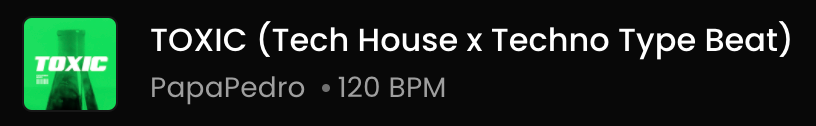
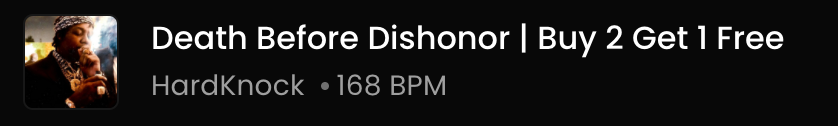
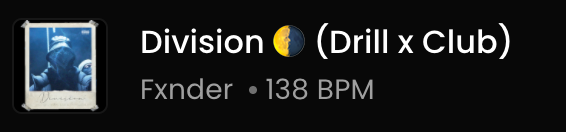
Metadata is defined as “data that provides information about other data”. Metadata enriches your track with information that makes it easier to find, manage, and ultimately purchase.
Filling out the Metadata section during your track uploading process is incredibly important for getting your music heard! Buyers that are searching for a certain keyword, genre, mood, key, BPM, or instrumental can easily find your music through BeatStars’ search filters. The Metadata of your track can help strengthen your position and visibility when a search is filtered by a buyer.
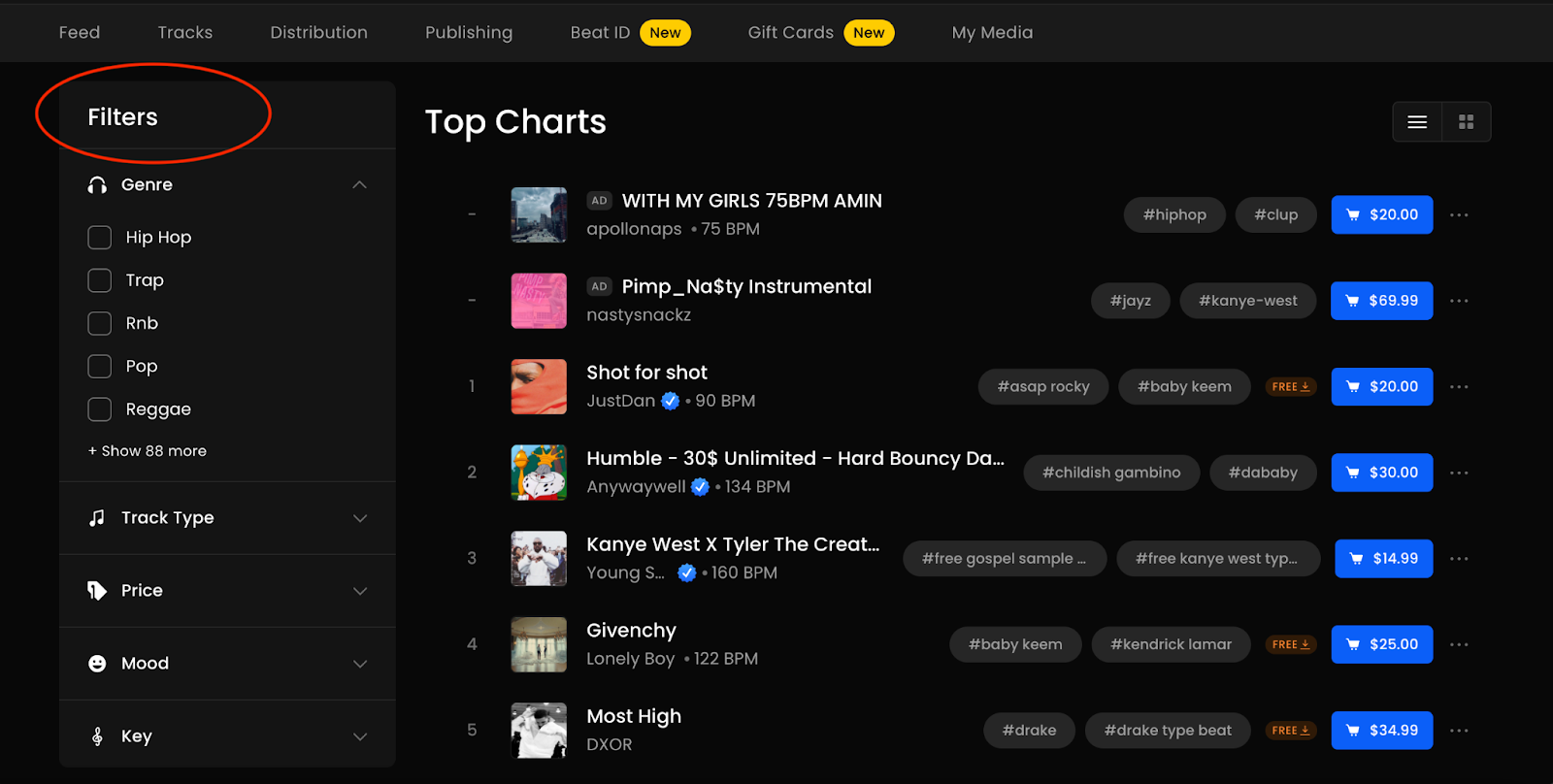
Just a refresher - these fields are your track’s Metadata:
If you’re feeling particularly proud of a track or are running a special deal, consider putting it in front of more ears with BeatStars Promote. BeatStars Promote is an advertising tool exclusive to BeatStars creators on BeatStars that drives engagement to your track, profile, or album.
You can learn more about gaining visibility with BeatStars Promote in our official blog article here.
The tips don’t stop here. Check out our additional video and written resources to learn more about best uploading practices.
[Live Clip] Making Your First $3000 Off Beats
[Live Clip] How to Use Track Lists
[Tutorial] How to Create Custom Artwork for Your Beats
[Live Clip] Best Practices for Selling Beats Online
[Blog] How to Pick the Best Beat Tags for Your Music Uploads
[Blog] Make Great Beats Without Breaking the Bank
[Blog] How Offering Discounts Can Increase Your Beat Sales
[Blog] Ace Your Customer Service Game [+Free Guide]
If you have a specific question or issue, please contact Support@BeatStars.com for assistance.
.jpg)
Updated November 2024
If you’re reading this, you’re likely submerged in the online music-selling game. Congrats! You are already ahead of the curve; an early adopter within one of the fastest growing sectors of the music industry.
Before we get started, we suggest you download out our Ultimate Guide to Publishing PDF here, which includes everything you need to know about the publishing world from how a song generates money to payment.
When you produce a beat, you own the song or the composition. When that beat is sold and the artist records vocals to it and releases it as a song, you share in the composition of that song - usually a 50/50 split between you and the artist when you are the sole producer.
Songs and instrumentals that have been commercially released (meaning they have been uploaded to digital streaming platforms such as Spotify, Apple, YouTube, etc.) generate a few different types of royalties that you should be aware of, and be collecting.
One type of publishing royalty is the mechanical royalty, which is generated through the reproduction of copyrighted works in digital and physical formats. Songwriters and producers are paid mechanical royalties per song purchased, downloaded and/or streamed on digital streaming platforms.
Another type of publishing royalty is the performance royalty. Performance royalties are paid to songwriters and their publishers in exchange for the right to broadcast or perform a copyrighted musical composition in a public environment. This includes radio airplay, TV broadcasts, live performance in venues like bars and clubs, and, last but not least, interactive digital streams.
In order to earn your share of publishing revenue, you need a team of attentive publishing administrators to ensure that your copyrights are being effectively registered and collected upon. BeatStars Publishing is here to be that team for you!
In addition to the global collection of your royalties, being a member of BeatStars Publishing can also open doors to securing placement opportunities and working with established and rising artists.
Think of publishing as a vital next step in your career of becoming a full-time creator.
BeatStars Publishing is partnered with Sony Music Publishing, the world’s #1 music publisher, to help producers and artists collect their publishing royalties.
We have developed a seamless registration system that allows you to register your work efficiently and securely. You simply upload the publishing information associated with each song (writing credits and splits), and your dedicated team of publishing administrators will handle the rest.
Here’s a breakdown of the deal:
Deal Term: 1 year
Retention: 1 year, post-termination
Collection: 1 year following the expiration of retention in the US. 18 months outside of the US.
Mechanical: 80%
Public Performance Publisher Share: 60%
Public Performance Writers Share: 100%
Syncs: 80%, except 65% where sourced by BeatStars or its affiliates
Other Income: 80%
*Royalty statements come in semi-annually.
If your mind is reeling over how the flow of money works in music (and how it makes its way to you), we’ve got you covered with this flow chart breakdown:

If you’re still hungry to learn more about how music publishing works, our official guide is available to help.
You can download it here to learn about:
If you’re ready to start collecting your music royalties, we’re ready to help. If you’re a BeatStars Pro Page member, a BeatStars Publishing membership comes FREE with your subscription.
If you aren’t a Pro Page member, you can click here to upgrade, or pay a one time fee of $49.99 to unlock your collection services.

Introducing Beat ID by BeatStars, a revolutionary tool that empowers musicians to track how their music and copyrights are being used across the internet. Music producers, recording artists, and anyone who owns music copyrights can now unlock detailed information about where and how their music is being used with Beat ID by BeatStars. Beat ID isn’t just ANY feature - it’s a tool that connects musicians with their fans and customers by sharing data on where their music lives on the social web. Learn more about what it is and how it works to discover the complete story of your music.
Beat ID is a revolutionary content identification system that empowers creators with data and information regarding where and how their copyrights are being used across the social web. Simply upload a track, and we’ll scan over 25 major platforms, including YouTube, Facebook, Twitch, Instagram, Reddit, TikTok, and more. We’ll then link you to every place it appears on these platforms.
Music producers, recording artists, record labels, music publishers, and anyone who owns music copyrights would benefit from using Beat ID.
Once you upload a track, Beat ID scours the web to search for content that matches your upload. Beat ID categorizes matches into seven different match types:
Exact Match
A 1:1 match of your asset.
Full Match
A copy that contains 100% of your asset’s content, but also contains additional content. For example, your asset is 90 seconds long. A full match copy is returned that runs five minutes in length, and contains all 90 seconds of your asset and three minutes 30 seconds of other content.
Partial Match
100% of the copy matches your asset, but does not contain the entirety of your asset. For example, your asset is five minutes. A copy returned is three minutes in length, and all of those three minutes comes from your asset.
Snippet
A match that occurs when part of your asset appears as part of a video. For example, your asset is three minutes long. A copy is returned with a five minute duration, and two of those minutes match your content.
Snippet 30 - Snippet in which the matched content is 30 seconds or less in duration.
Snippet 10 - Snippet in which the matched content is 10 seconds or less in duration.
Snippet 5 - Snippet in which the matched content is 5 seconds or less in duration.
For a full tutorial on how Beat ID works, watch our official tutorial video here.
*PLEASE NOTE: Beat ID searches will take place every month as it takes time to accurately scan the depths of the web. Once your report is ready, we'll send you an email.
This is for you too, artists and song-writers! You are able to upload both songs and beats to Beat ID. Beat ID will scan the social web for uses of both types of content.
While Youtube Content ID only checks for uses of your tracks on YouTube, Beat ID scans the entire social web and provides you with links to show you where your music is being used.
As reported by the International Federation of the Phonographic Industry (IFPI),in their 2021 study, 30% of surveyed people still use unlawfully downloaded music. That means that there is potential for at least 30% of your catalogue to be unlawfully used on the internet. Beat ID will help you track down that unlawful use and give you the opportunity to monetize the rights that you have in your intellectual property.
If you discover that someone has used your beat, you can use that information to start your collection journey all within the BeatStars platform. Here's how:
1. First, you can use your discovered information with Beat ID to register and distribute your beat through your distribution service. Once you distribute a beat, you can enable YouTube Content ID. Every time this beat generates money on YouTube, you will be able to collect and keep 100% of the ad revenue. Just make sure that the beats you distribute are only being sold as non-exclusive licenses.
2. Second, you can use the information that you discover from Beat ID to search and see if the song has been released to DSPs. If it has, you can now sign up with BeatStars Publishing, then register and collect your share of the music publishing generated by the song.
Intellectual property is no different than a piece of real estate. Real Estate has many interworking parts that make it profitable. In a Real Estate Development, you have apartments, amenities, and parking that generally drives revenue growth for real estate owners. Beat ID will allow intellectual property owners to add another layer on the money made from sales, streaming, downloads, and publishing. There will be an additional licensing component that could one day be one of the most lucrative revenue streams for Artists.
To start using Beat ID for your music tracking, click here. To learn more about Beat ID and how it works, visit our Help Center or watch our Beat ID tutorial video for assistance.


Whether you’re just starting to make beats, or you’ve been at it for a while – you might be wondering “what’s the best BPM for trap? Is there a right or wrong trap BPM? Does it even matter?” There’s a lot of different answers out there so I wanted to create this guide to help clarify it for you.
To come up with a definitive answer, I listened to hundreds of tracks across all eras of trap, sub-genres, and different producers.
(And if you’re wondering “who is this guy?”, skip all the way to the bottom, more on me below) 🙂
Let’s get into it!
The average tempo of trap music is about 140 BPMs (Beats per minute).
In fact, I reviewed the BPMs of over 50 of the most popular trap songs of all time, and the average range falls between 130-150 BPMs.
Some trap songs, however, are as slow as 100-130 BPM or as fast as 150-200 BPM
Part of the confusion about the “correct” tempo for trap comes from the fact that producers will often set the metronome in their DAW to 2x the actual speed of the trap beat.
They do this to make it easier to program faster percussion rolls, for instance with hi-hats, snares of kick drums. It can also sometimes make it easier to play parts in live as you can hear more of the time subdivisions.
The normal tempo can be found by assigning the main snare hits to beats 2 and 4. So according to normal BPM, most trap songs are actually about 70 BPMs, but you’ll be setting your DAW to about 140BPM
You might choose to set your DAW BPM to normal time if you come from a more traditional music background and it’s easier for you to think this way. Or perhaps for some of you, you can simply feel the music better with less clicking of the metronome.
The Double tempo is found by simply doubling the normal BPM, or tapping the beat while keeping the snare or clap hits on beat three.
I’ll also call this “DAW BPM” because it’s the BPM most producers will use to create a trap beat. It’s double the actual tempo (if you use the snare on 2 and 4)
Most trap producers tend to set the DAW to double the actual BPM. You may find this easier to do for programming fast drum rolls, or for feeling the subdivisions better.
Below, you’ll see I consider “No Long Talk” by Drake to be in a half time feel. (Visit the Spotify playlist to listen)
Let’s look at why:
I think some of the confusion of what Trap BPMs are comes from these outlying examples when the tempo is actually a half time feel.
Since you’re likely all beatmakers, artists and producers here – the rest of this article will use what I’ll call double time or DAW time for the BPMs.
Also, you can find all the songs below in this Spotify playlist going from the slowest to fastest tracks – and of course you can check out BeatStars’ extensive collection of Trap Beats in our playlist here.
Let’s start with a few examples from the most common range of about 135-150 BPMs.
As you can see from this sample of some popular trap songs covering a wide range of time periods, if you want to make a standard trap beat, make it between about 135-150 BPMs (remember this is “DAW” tempo or double tempo. It’s actually about 68-75 BPMs in normal musical time.
Here’s an example of a great mid-tempo trap beat from BeatStars producer OUHBOY – at 156 BPMs
It can be useful to know these songs fall into a slower BPM than most trap songs, because if you catch yourself saying “I really want to make a trap beat like [fill in the blank… Bodak Yellow]… why doesn’t it sound right??” you might be in the wrong tempo range.
BPM, in this case, can help you get into the right feel or vibe, but again won’t define the end result of your beat.
Here’s one of the slower Trap beats on BeatStars I could find, by Cxdy – 110 BPM:
I have personally noticed that as trap evolves, producers are pushing the tempo extremes more and more – so if you want to make a more “modern” sounding trap beat that sounds like it’s pushing boundaries, I’d play in these more extreme tempo ranges (slow or fast).
Here’s a tip for you all — it’s harder to find faster trap beats — so if you’re looking to stand out, maybe try creating some in the 161+ range 🙂
Here’s a good example by BeatStars producer OrigamiBeats – 174 BPM
Don’t forget! You can spin all these tracks from slow to fast in this Spotify playlist I made for you 🙂 It’s also a really great walkthrough trap history.
Since this is BeatStars after all, the above lists mainly stick to standard rap based trap 🙂 They are most relevant to those of you producing beats for vocalists to use.
However, it may be good to be familiar with the tempos of other trap based music:
If you want to make a more R&B based Trap beat, which might have sung vocals and not just rapping but also singing, trying starting with slower BPMs in the range of 100-130 BPMs on your DAW. Although many R&B style trap beats can be faster now as well, R&B Trap tends to be on the slower side.
*You’ll notice I included some R&B based trap in the main list – that’s because often the lines are blurred between hip-hop, rapping, singing, and R&B. All the R&B style beats tended to be on the slower side – ie: Oui
The BPMs of Latin Trap vary wildly because all Latin styles of music have different BPM ranges. And because Latin styles are based on dance tempos the BPM is a defining factor of these styles.
For example, reggaeton is usually about 90-100 BPMs. So reggaeton trap should be in a similar tempo range.
All Latin styles have a more exact BPM range, so I suggest you get familiar with the various BPMs of Latin styles and then they can all translate to Latin Trap. If you want to make a salsa trap beat, get familiar with the BPMs of salsa, etc.
If you want to make a “traditional” EDM Trap track you’ll probably want to set your DAW BPM to about 150* and stay within the range of 135 to 170.
*To determine the average BPM of EDM trap, I took the average of all the tracks from “All Trap Music” which Wikipedia cites as being one of the first significant collections of EDM Trap. While EDM trap has surely evolved, and thus expanded and stretched the acceptable BOM ranges just like hip hop based trap, 150 gets you close to the most commonly used tempo of original EDM trap.
I admit I have less technical knowledge of Future Bass styles and production – but what I can say is Future Bass tempos are all over the place. I listened to about 25+ popular future bass tracks and there is very little if any consistency in tempo range. If you want to make future bass and are wondering the BPM I suggest finding the BPM of some of your favorite tracks…
Which brings me to the next part that I think will help all of you…
The best way to learn about tempo, how tempo choice impacts your production and helps you achieve a certain feel is to make a habit of finding the BPMs on your own. That way if you hear a song you want to emulate, or if you’re making a type beat, you can just use a similar BPM.
How to find the double-time tempo (DAW BPM) of a song
You may have noticed something. While it can be very useful (I’d argue required if you take production seriously) to be familiar with trap BPMs, at the end of the day the BPM is not a defining factor of the trap genre.
This is unlike many other styles of music across history – such as Disco, Salsa, Waltzes – which have to lie within certain BPMs because they are based on things like dance tempos.
For music to be “trap” you need elements like hi-hat rolls, an 808 bass, dark chords, textures or loops – but so long as the vocalist using your beat is comfortable, you can creatively use whatever BPM you want.
So if you’re saying “I want to make a trap beat, what’s the right BPM” — they’re technically no right or wrong BPM.
However, you can use this knowledge of the common BPMs used by various artists, producers, time periods to achieve the sound you want in your beats.
Since this is my first post on BeatStars, and probably the first time you may have ever heard of me, I wanted to give a quick intro 🙂
I’m Dan (“BeatSculptor“) – an SEO Consultant, Pianist/Keyboardist, Content Creator, Biz Owner, Podcaster … and most recently a BeatMaker/Producer myself.
For the past 10 years, I’ve been providing SEO consulting for companies like WGBH (Boston’s NPR), PBS, Harvard Business Publishing, Zappos, ButcherBox, Hint Water, and lots more.
But prior to that, I was a full time gigging musician and music educator. My (now-defunct) live hip-hop band made an album and opened for the Roots in 2006.
And in the last year or so I’ve gotten really serious about beat making, and like many of you, are at the beginning of my journey as a beatmaker (you can get a good sense of this journey from my Instagram)
I was recently hired by Abe and BeatStars to help BeatStars with SEO and Digital Content. Because of my music background, content creation experience and my consulting role at BeatStars we thought I could help provide a lot of value to you, the BeatStars community, by creating some content to help producers.
Got anything you’d like me to cover for you next?
Leave me a comment below or hit me up on Twitter or my music Instagram!
Top Photo by Wes Hicks on Unsplash

Do you know how many producers there are in the world? Neither do we…but we do know that everyone loves to receive help, promotion & support.
We put this article together to HELP you…YES, YOU!
Learn how to use BeatStars with these tutorials from LifeStyleDidIt & BeatStars.
This is a playlist, so make sure to watch every video.
This is our 4-step seminar series on HOW TO SELL BEATS ONLINE. Watch the videos, bookmark this page and watch them again.
Over an hour and a half of expert advice from BeatStars’ CEO himself, Abe Batshon.
Part 1:
00:00:20 – Beatstars
00:05:32 – Traditional Music Producer Roles
00:08:02 – Traditional Music Producer Roadblocks
00:11:44 – Online Beat-maker Roles
00:20:17 – Online beat-maker Roadblocks
00:23:18 – Always Learning
Part 2:
00:00:19 – Release Flow
00:02:16 – Non-Exclusive License Structure
00:03:38 – YouTube Optimization
00:04:45 – YouTube Video Metadata
00:07:26 – Making a CTA (Call-to-action)
00:16:22 – Beatstars Pro Page Overview
00:21:06 – Question: Exclusive Rights
00:21:55 – Question: How are royalties paid?
00:23:13 – Question: Can YouTube rips be prevented?
Part 3:
00:00:11 – Question: Are you a Multi-Channel Network on YouTube?
00:00:23 – Question: How does bidding work in AdWords?
00:05:09 – Google Trends
00:07:17 – Question: Do you recommend advertising externally?
00:08:03 – YouTube Titles and Tags
00:09:55 – YouTube Descriptions
00:10:57 – Social Media Advertising
00:12:46 – Ad Unit Overview
Part 4:
00:00:23 – Adding Videos to your Beats
00:02:21 – Effective Advertising
00:05:47 – Influencer Marketing
00:14:14 – Engaging Influencers
00:15:41 – Email Marketing
00:20:07 – Email Lists on Beatstars
00:21:33 – Email Flow Example
We created a BeatStars Soundcloud, Youtube & Audiomack account and promote you guys daily. Our goal is to always drive you sales and new customers.
The accounts are updated via our playlist choices, please see below.
If YOU need help with anything on the BeatStars platform, please don’t hesitate to reach out to our friendly +awesome support staff via, Support@BeatStars.com, or reach out via Twitter DM or FB Messenger.

A sound kit is simply a collection of audio samples consisting of loops or one-shots. These collections are specially designed for beat-makers to use in their productions. Using a high-quality sound kit can instantly increase the quality of your beats. Because of this, sound kits have become a popular product for new producers and veteran beat-makers alike.
If you have a favorite producer, chances are they offer a sound kit featuring some of their favorite samples. Platinum producer CashMoneyAp offers multiple sound kits on his BeatStars marketplace. His drum kits and loop packs are some of the most popular sound kits among beat-makers.
Using his extensive knowledge of music production, CashMoneyAp created sound kits that give producers access to some of the industry’s hottest sounds. By selling sound kits in addition to his beats, CashMoneyAp effectively doubled his customer base. His marketplace offers products to artists and other beat-makers, meaning any BeatStars user that visits his store can be a potential customer.
Selling sound kits has been profitable for many producers. Some producers have even turned it into their primary revenue source as it has eclipsed their beat sales. The market for high-quality sound kits is only growing as more producers join the platform every day.
If you’re thinking about offering a sound kit on your BeatStars Marketplace, you need to decide what sounds your kit will consist of. The most popular sound kit options among producers are drum kits and loop kits. Both of these kits are desirable, but which is the better option?
If drums and percussion are your expertise, offering a drum kit to your listeners could be the best option for you. Drum kits are simply sound kits that primarily consist of drum samples. Your drum kit should contain your favorite drum samples that make your own beats stand out. Make sure to include all the drum samples that you use in your creative process. Don’t leave anything out as the more samples you include, the more valuable your drum kit will be. Remember to include the drum samples that you actually utilize in your beats so your customers know what to expect when purchasing your kit.
Drum kits can be very profitable. However, many drum kits offer similar sounds so it can be difficult to compete. Try to keep the price of your drum kit reasonable. If your drum kit consists of only 25 sounds, asking $50 for your kit is not a fair price. The price of the drum kit should always correlate with how many sounds are being offered. If your kit only contains 25 sounds, $10 is a much more reasonable asking price.
Are melodies your strength as a producer? Then a loop kit might be the best sound kit to offer your listeners. A loop kit is a sound kit that primarily features melodies or samples created by one or multiple producers. After a customer purchases your loop kit, they can use the provided melodies in their own productions. Loop kits are becoming extremely popular, especially among new beat-makers who struggle with music theory. Creating a catchy melody can be a daunting task for a new beat-maker. Loop kits make it easy for any producer to start making memorable beats right away.
Loop kits are usually priced much higher than drum kits, as they offer unique compositions rather than random one-shots. Only you can put a price on your compositions, but keep in mind that an average price for a loop kit containing 15 - 30 samples is around $30. Remember to provide other producers with the proper instructions for crediting you as a collaborator. Even if your loop is royalty-free, you should still be mentioned as a producer on the final product.
You get to keep 100% of the profit! Unlike other sound kit providers like Splice and Sounds, BeatStars lets you collect your earnings directly.
Don’t share your earnings with greedy companies who want a cut! Sell your sound kits on BeatStars marketplace to get the most out of your sound kits. Having your beats and sound kits all in one place makes things simpler for your customers. Don’t settle for any other sound kit retailer, start selling your kits on BeatStars today.
Visit our help desk for a quick and easy guide on how you can start selling sound kits to your customers in minutes!